02 January 2020
Elasticsearch is an open-source, distributed search and analytics engine based on the Lucene search engine library. It is designed to handle large volumes of data in real-time and provides fast, efficient search and analysis capabilities. Elasticsearch is commonly used for log analysis, full-text search, and business analytics
One of the key features of Elasticsearch is its scalability. It can be deployed as a single node or as a cluster of nodes, and new nodes can be added to the cluster to increase its capacity. Elasticsearch also provides built-in fault tolerance and replication, which ensures that data is available even if some nodes in the cluster fail.
Metrics-based alerting is a mechanism for monitoring and alerting on specific performance or operational metrics in real-time. It involves defining thresholds or ranges for specific metrics, such as CPU usage or memory consumption, and triggering alerts when these metrics exceeds the defined threshold for a certain period of time.
For example if we store metric hond.customer_a.cpu_usage in our elasticsearch cluster. we can query elasticsearch everytime we store a new metric to see if the last metrics stored within x seconds exceeds a certain threshold like the following graph. Also we can have a periodic query to see if the metric hond.customer_a.cpu_usage is missing for x seconds.
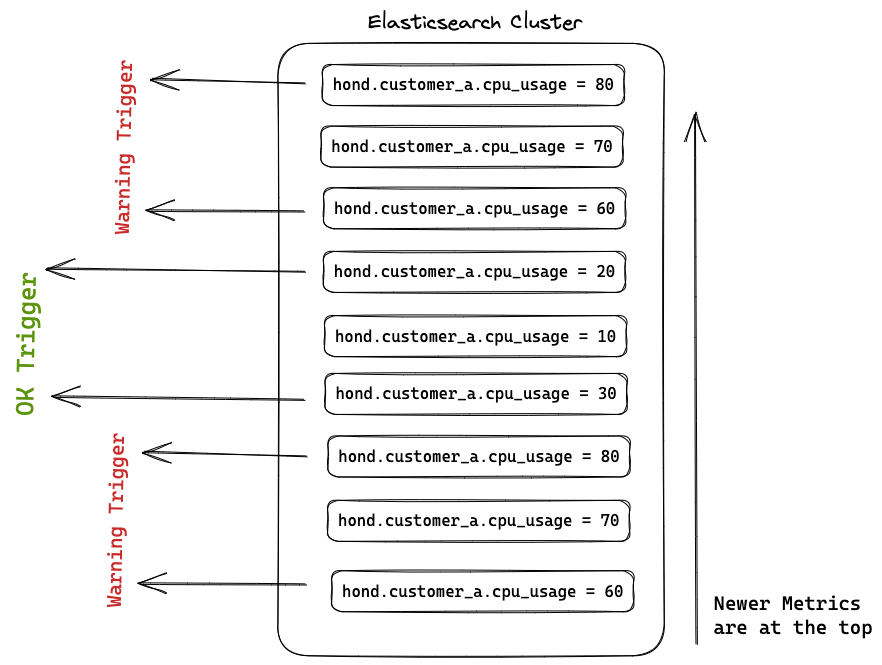
Hond is a python package that provides a metrics based alerting based on elasticsearch as a datastore. To install hond
pip install hond
To create the elasticsearch metrics index
from hond.driver.elasticsearch import ElasticSearch
from hond.metric import Metric
from hond.hond import Hond
from hond.trigger import Trigger
driver = ElasticSearch(["http://localhost:9200"], "metrics")
hond = Hond(driver)
# Migrate elasticsearch index
driver.migrate()
To insert a new metric:
from hond.driver.elasticsearch import ElasticSearch
from hond.metric import Metric
from hond.hond import Hond
from hond.trigger import Trigger
driver = ElasticSearch(["http://localhost:9200"], "metrics")
hond = Hond(driver)
# Insert a metric
metric = Metric(
"hond.customer_a.cpu_usage",
80.2,
{"agentId": "1bee4e3c-0976-44d9-bf4a-6432857e4f3c"},
)
hond.insert(metric)
To evaluate a trigger
from hond.driver.elasticsearch import ElasticSearch
from hond.metric import Metric
from hond.hond import Hond
from hond.trigger import Trigger
driver = ElasticSearch(["http://localhost:9200"], "metrics")
hond = Hond(driver)
critical_trigger = Trigger(
"critical_trigger",
"m{hond.customer_a.cpu_usage>=80}[60s]",
{"agentId": "1bee4e3c-0976-44d9-bf4a-6432857e4f3c"}
)
hond.evaluate(critical_trigger) # True or False
warning_trigger = Trigger(
"warning_trigger",
"m{hond.customer_a.cpu_usage>=60}[60s]",
{"agentId": "1bee4e3c-0976-44d9-bf4a-6432857e4f3c"}
)
hond.evaluate(warning_trigger) # True or False
ok_trigger = Trigger(
"ok_trigger",
"m{hond.customer_a.cpu_usage<60}[60s]",
{"agentId": "1bee4e3c-0976-44d9-bf4a-6432857e4f3c"}
)
hond.evaluate(ok_trigger) # True or False
missing_trigger = Trigger(
"missing_trigger",
"m{hond.customer_a.cpu_usage==nul}[60s]",
{"agentId": "1bee4e3c-0976-44d9-bf4a-6432857e4f3c"}
)
hond.evaluate(missing_trigger) # True or False