WP_Query is the heart of WordPress. It gives you a lot of control over the website content as well as holding important informations for debugging. It makes building complicated queries a lot easier by passing criteria as an associative array. Understanding WP_Query is a must for theme developers.
Simplified Overview
Every request made to wordpress goes through the index.php file which sets up the database connection and load other files needed for wordpress to work. Then wordpress gets the query parameters from the URL, the wordpress itself and plugins. After the query parameters have been set and passed to WP_Query, WordPress decides which template file to use and this decision based on the query parameters and template files available in the current active theme.
The Loop
Now wordpress loaded one of our template files and will go through the loop. Let’s explore how the loop appear in the template.
if ( have_posts() ) :
// Start the Loop.
while ( have_posts() ) : the_post();
/*
* Include the post format-specific template for the content.
*/
get_template_part( 'content', get_post_format() );
endwhile;
// add stuff here like post navigation.
else :
// If no content, include the "No posts found" template.
get_template_part( 'content', 'none' );
endif;As you can see:
have_posts(): Checks if posts found to render.the_post(): Sets the post data to be accessed later through template tags, the$postglobal variable and moves to the next post.get_template_part(): Loads another file in the theme to be used to show the post data.
Custom Queries
Sometimes we need to modify the default query to exclude posts, exclude categories…etc. Also we may need to run multiple loops. Sometimes theme developers create another loop to get related posts. anyway to customize the query, you can use the following methods:
query_posts()
This function modifies the main query so use with caution. If you like to set up a new query, use the next methods as they are more efficient. Imagine you like to hard code posts per page and ignore the value that admin placed in dashboard.
$args = array(
'posts_per_page' => '10'
);
query_posts($args);
if ( have_posts() ) :
// Start the Loop.
while ( have_posts() ) : the_post();
//do stuff
endwhile;
// add stuff here like post navigation.
else :
// No posts found
endif;If you like to explore many query parameters, you can check wp-includes/query.php to get the complete list.
get_posts()
This function returns an array of posts according to passed query parameters. You can then loop through the result in another way different from normal template tags. Imagine that we need to show some of the posts that belong to current post author. This code should be placed in single.php file inside the loop.
$cats = get_the_category($post->ID);
$cat_ids = array();
//loop through categories and store in an array
foreach ($cats as $cat):
$cat_ids[] = $cat->term_id;
endforeach;
//set up the query parameters
$args = array(
‘author’ => $post->post_author,
‘post_type’ => ‘post’,
‘category__in’ => $cat_ids,
‘post__not_in’ => array($post->ID),
);
//retrieve posts related to author
$author_related_posts = get_posts( $args );
if(!empty($author_related_posts)):
?>
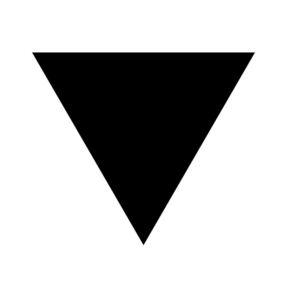

Nice information. Helpful to beginners.
Thanks best post loved it 🙂